
A storyboard visually expresses the shots and frames in sequence, that you’ll have in your videos and film. An animation storyboard outlines your videos so that you have a plan to follow which is super helpful so that you don’t forget anything!
Creating a storyboard for my videos gets the ideas out of my head and into reality. I’m all about reducing overwhelm and making things simpler plus don’t worry, you don’t have to be Picasso!
In this video I’m going to show you how I plan and create a video storyboard for my long and short form video content. This is a great way to plan and visualise your videos and using a storyboard is the same principle if you’re creating a film, YouTube video content or short videos like reels and Tik Tok to grow your business for your other social media channels.
If you’re just starting with video, grab my FREE Video Confidence 7 Day Booster Journal HERE to help you get past any confidence blocks as well as giving tips & hacks to be more confident on video plus your clarity steps. It’s 38 pages of goodness …
Now I recently set my self a little challenge to create 30 days of content for reels for my Instagram channel to see what effect it had and I got more than 27,000 views and counting, over that period.
So this culminated in brand recognition, increased followers and sign ups to my email list but 30 days on the trot of consistent video took a little bit of planning and I had to be organised and that’s what I want to help you with. The thought of creating 30 days worth of short form video made me a little nervous but of course until we break down the steps, we can only see one big task!
Likewise, creating these videos for youtube requires ideas, research, planning and creation and this video here, I show you my 10 easy steps to creating my YouTube videos which breaks the big task down.
Why should animators create a storyboard?
So as part of my planning, I like to create a storyboard for each video so that I can see the whole picture at a glance. I do this on a large pad so that I can visualise how it’s going to turn out. This doesn’t take me long now that I have a system and you don’t need to be Picasso, art quality doesn’t matter as long as you understand what you mean. Even if this is a quick and rough sketch out, it helps me to visualise and pull my ideas together which saves me time in the long run then I add extra detail as I go on. My main thing is to get the big idea out and down on paper so that I can see how it’s going to work and note down any enhancements as they come to mind.
I sometimes know exactly what I want to have in my videos, for instance if i get asked questions from my audience or see people struggling with something that’s content and video related, then I’ll create a YouTube video or maybe summarise the answer in a reel. This way I know that if one person is struggling with the answer then there’ll be many more, so my one video can help many others and I can direct them to watch and help.
If I’m struggling for an idea, I’ll watch others (but never copy, you’ve no need to you’re a creative yourself!) and I see what others have done. This is not necessarily from my industry, but across the board, and if there’s a concept I like, I’ll adapt the video style to mine and how I can use it to help my audience.
Quite often when I hear a piece of music, that will determine the direction I want to take with different beats and elements of the music being deciding factors of actions, transitions and text fly-ins that pops into my mind. Sometimes the music can bring a video idea to mind, if I think of the song title or other memories and thoughts associated with the music. I’ll explain and show you more as we go.
So when creating any video at all, we always want to come from a place of value for our viewers, and this can include problem solving, motivation, inspiration, education or entertainment. Sometimes but not often, I may show something away from the business and add in some ‘B roll’ that gives the audience more connection with me personally, but more often than not there will be a connection or message attached, that brings it back to apply to the viewer. But people do love to see behind the scenes, so sprinkling those in can help. I often use these kinds of videos in my Instagram stories or IGTV.

This is the storyboard for my Reel where I show how you can make loads of content from one video. This is how I planned it out …
I wanted it to be a fast paced, a quick flick through, to show how you can create lots of different content for many platforms, from just one video.
Firstly, decide, how long will it be? Do I want to do a 15 second or 30 second reel?
I decided on a 15 second reel, to be 1 frame a second therefore I drew out 15 boxes, one frame for each second.
I also decided that I wanted to use as many images as I could from my own platforms a) to give exposure to show my channels and b) to show that I do actually do this myself and not just talk about it.
I wanted to keep the message short, punchy and engaging as well as useful to the viewer and my channel.
You can see that each frame box shows the simple detail of what I want in it, including images and text. So I used screenshots from my YouTube channel, blog, IG feed, Reels, IGTV, Pinterest, Facebook as well as from my Membership hub, plus I used stock images and Canva text images to help too. I also include a call to action at the end, to download a free guide that’s in my Instagram bio. This was a short video clip I already had on my phone so I added this in as the last frame.
Here’s my completed Reel, from the storyboard above.
How do you create an animated storyboard?
Draw your first frame box ready, like this one and by the side of it, write what you’re going to say or text you want in. Then in the box, draw where you’ll be stood or sat or the image that you want as your opening shot.
Mapping out a simple storyboard like this for your videos really helps to visualise the completed video and how it’s going to come to life.
As I mentioned before, for me, music is a major factor in anything I do, so when I’m mooching though or doing any research, I make a note of any tracks I like. This may be the case for you too. In Instagram Reels, you have the option to save any audio that you like that you may want to use later. From the reel that you like, just click into the audio from that reel at the bottom and press save. That way you can have a library of music that that you like, on hand for when you’re ready. Trending music is also great to use and can help with your Reels views, so save those too if you like them.
How do you make a 2D storyboard animation?

Now here’s the animation storyboard from the video above
These are some of the pages that make up this storyboard and cover each frame for the whole YouTube video I made about storyboards (see above).
I note how I want the shot to look, what I want in the shot, such as text, images and mock ups etc. that I know I need to create.
So first frame, talk to camera, read from script, medium head shot
Frame 2, similar to 1 but with a tighter head shot view.
frame 3, I need to create a mobile phone video mockup in Canva that will go next to me talking. You saw that early on in the video above and I show you how I create those mobile and computer mock ups in Canva, in this video and blog HERE
So this continues, through the storyboard frames, until the end of the video. I now have a plan to follow and can add to it as I go and more ideas come to mind.
If you’re batching a few videos together, you can also make notes on what you’re going to wear and any other details that may need advanced planning. It’s also a good idea to use different pen colours on your boards to differentiate different sections, such as what images you need, text you want, ‘b’ roll, add ins or extra notes, music etc so that you can see at a glance what you need to do. I find colour co-ordinated elements stand out and make it easier for me.
This is just a simplified version of an animation storyboard and can be as in-depth as you want with extras such as camera angles, camera panning and movement, actors entering, leaving the scene etc. You may want to add extra lighting, images etc and by using a storyboard, all of your detail is down on paper, frame-by-frame.
I hope that this storyboard video has been helpful for your video planning and has shown you how it can bring the vision in your head to reality.
REMINDER: If you’re just starting with video, grab my FREE Video Confidence 7 Day Booster Journal HERE to help you get past any confidence blocks as well as giving tips & hacks to be more confident on video plus your clarity steps. It’s 38 pages of goodness …
Let me know if you’ve any questions and check out my other blog on growing your email list with video content HERE.
#animationstoryboard
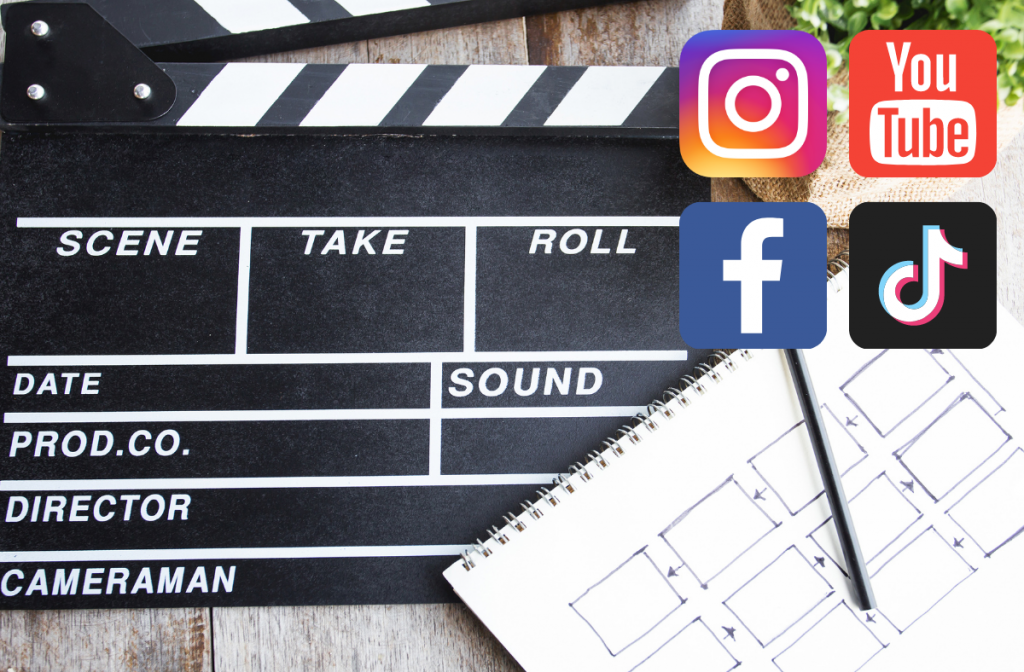

0 Comments